5 Useful Android Apps That You Can Use for Assignment Writing
An assignment is a task that is given to the students to show their abilities and skills. An assignment is a formal piece of writing that enlightens to the teachers the concealed abilities of the students. Without writing an assignment, students cannot explain what he has learned in his class. Writing an assignment is not a piece of cake. Students often feel worried when they have to carry out the task of their assignments in a given task. They don’t know how to execute the requirements of the teachers and write a perfect piece of writing. There are hundreds of online tools that you can use in order to accomplish your task in a given time. By using these apps, you can conduct deep research and write error-free work. Here, experts of UK dissertation writing services are discussing 5 useful Android Apps that you can use for assignment writing.
Grammarly:
Grammarly is one of the most useful and beneficial apps that you can use for writing your assignment. Writing a perfect piece of writing is possible with the help of this app. It is a free app that you can download in your mobiles and laptops. By using it, you can check all your spelling and grammatical mistakes. Along with that, it informs you right spell and suitable words. You have to create an account before using it. You will be amazed that Grammarly will give you a report of your performance via email. If you want to get its more features then you can purchase its premium packages. After writing your work, you should check it in the Grammarly; it will highlight articles mistakes, verb mistakes as well as sentences mistakes. Grammarly is very easy to use.
Dragon Diction:
Students often feel worried to write a long assignment in a little time. If you have short time then you should use Dragon Diction. It is very easy to use, you should speak and it will convert your words into written form. By using it, you can write a long assignment very easily. It is available for android, so, you should download it on your mobile and save your time. Along with that, you can use it to send notes to your friends as well as teachers. It has the option of a reminder that you can use for your facilitation.
Evernote:
Evernote is also an incredibly famous among UK assignment writers and constructive android application that you can use for assignment writing. Students often find out a place where they can note all important points and later use it into their piece of writing. So, if you are looking for a good app that makes you able to take notes for the later use then you should use this. By using Evernote, you can take notes and later use it in your assignment. Students have to search for a variety of books to find out good material for their assignment. So, you should note the all-important points in this App and later add in your current writing system. Basically, this application is free but if you want to get its latest and more features that you can purchase its premium packages. There are monthly and annually package that you can select according to your wish. By using it, you can capture your notes and save your picture.
Google Docs:
Among the most useful Google application, Google Docs is also available for the students that they can assign for writing assignment. Most time students have to collaborate with each other in order to write assignments. By using it, every student can do his part and continue the flow of writing. Along with that, it will highlight the mistakes that you are making in your writing. You can save and update your mistake for later use. You can download it in your mobiles and it is very easy to use. It is completely free and helps you throughout your writing process. It has a recording system and improves your grammatical mistakes.
Scrivener:
Scrivener is another functional Android app that makes your piece of writing perfect and error-free. It is very flexible to use. For example, you are conducting research on a topic and you have to conduct a plan then you should use it. It is useful for planners. You can type here all your basic ideas and then you can organize them correctly. By using this amazing app, you can insert images as well as tables. It offers you different templates that you can use for planning purpose. It has footnote support as well as writing targets.